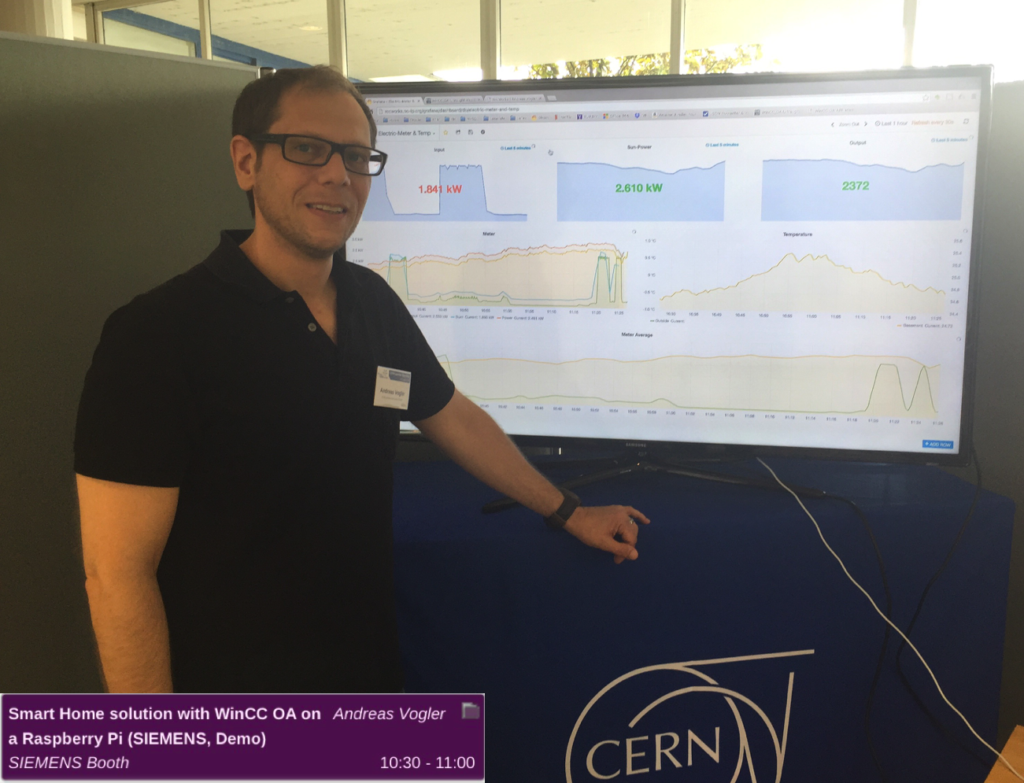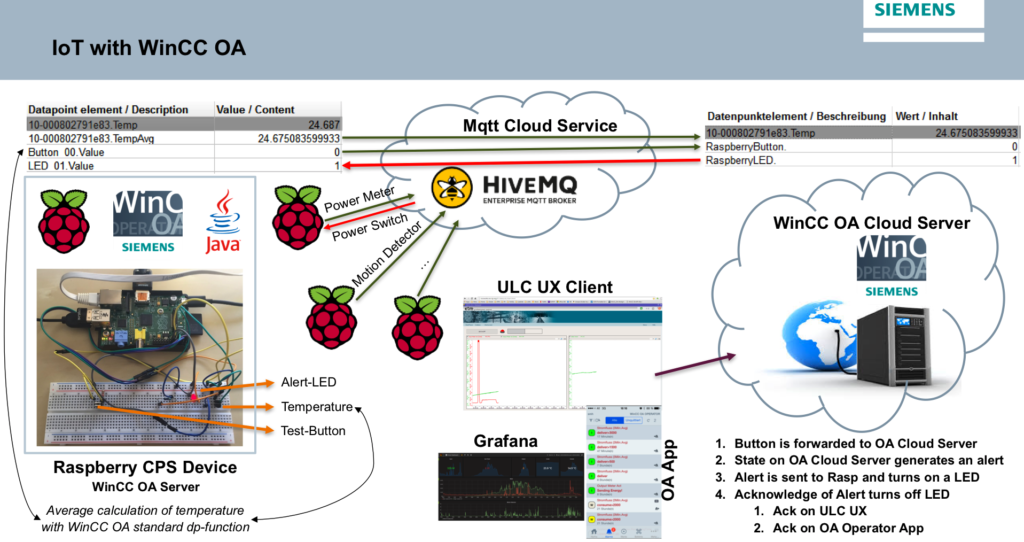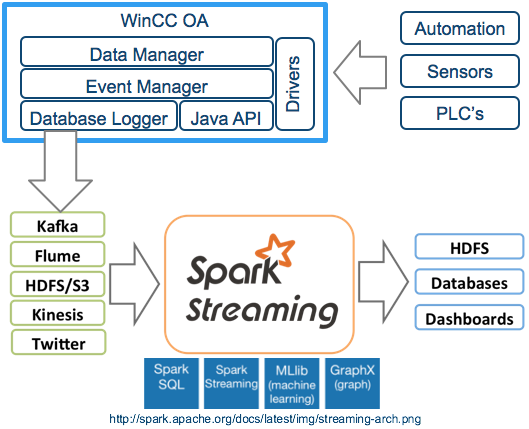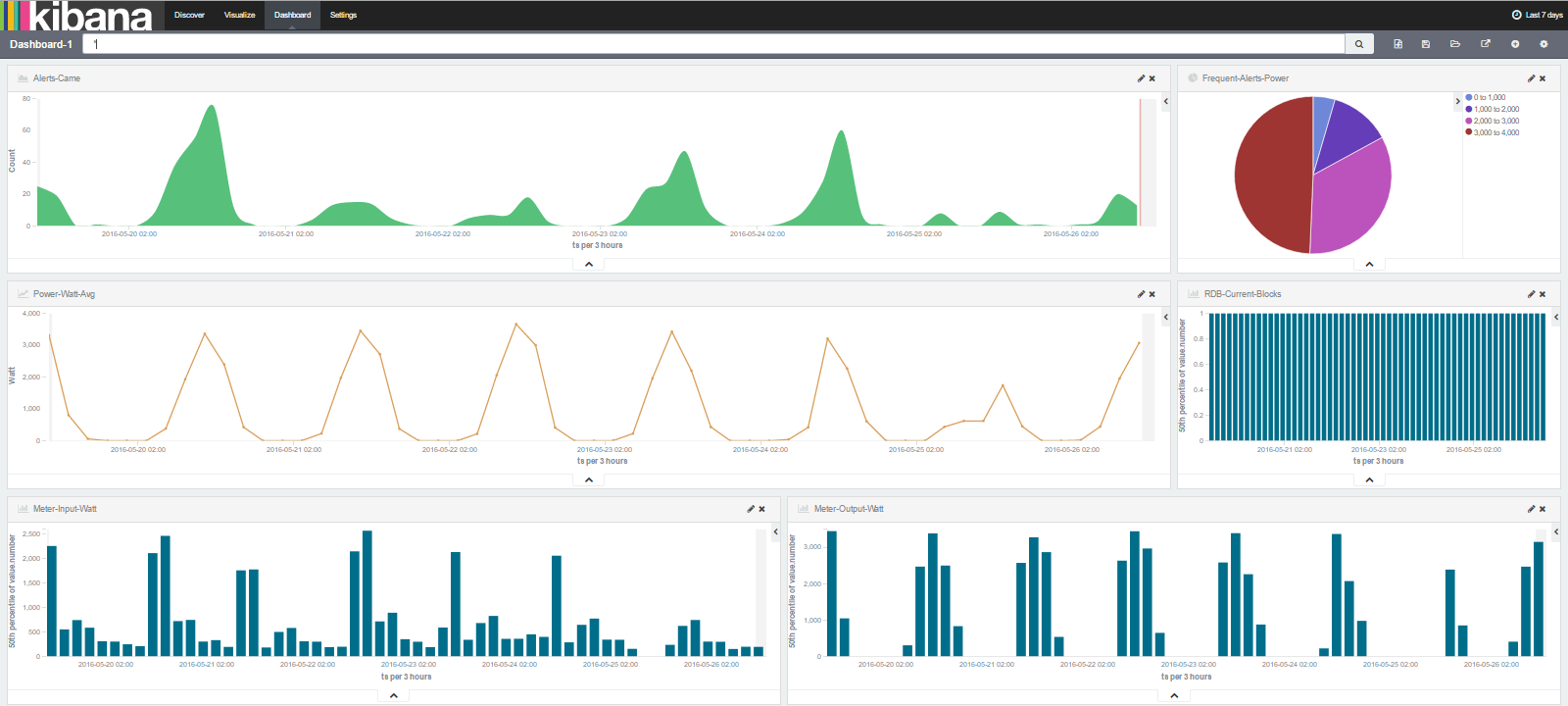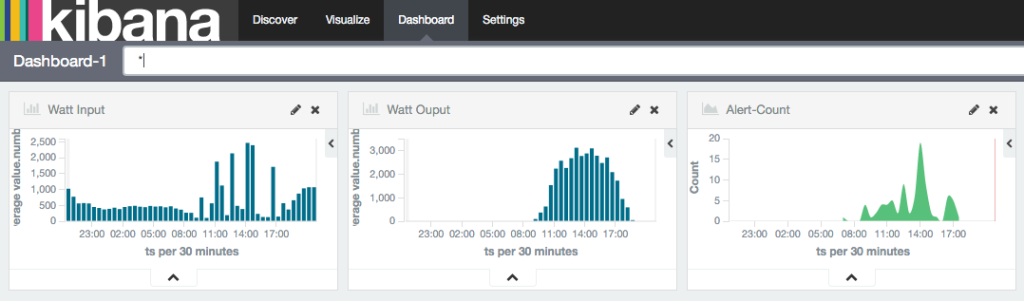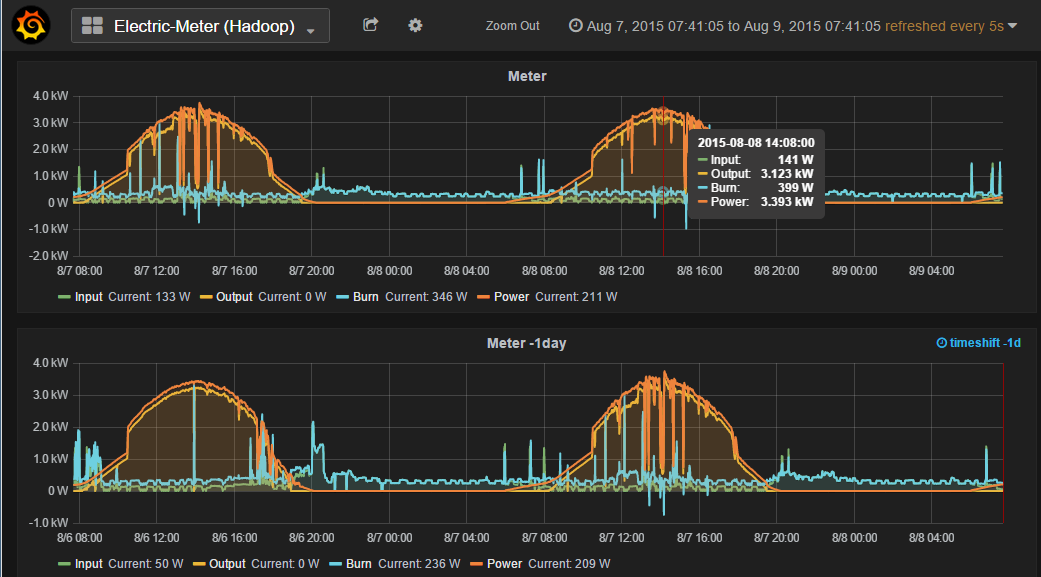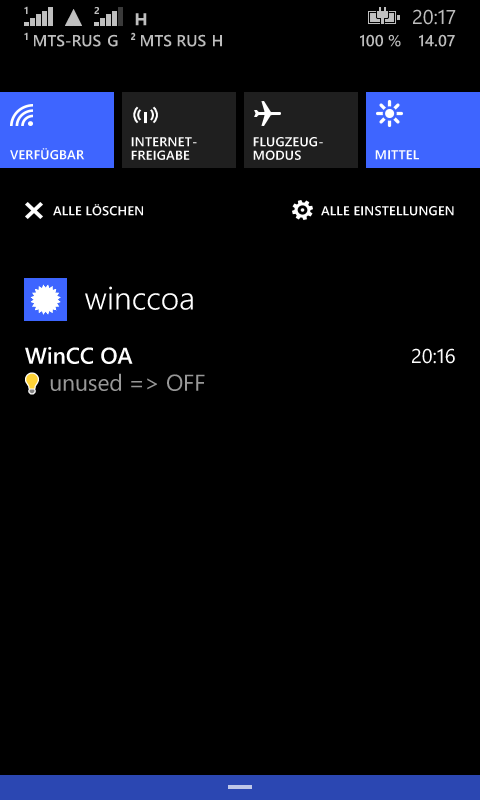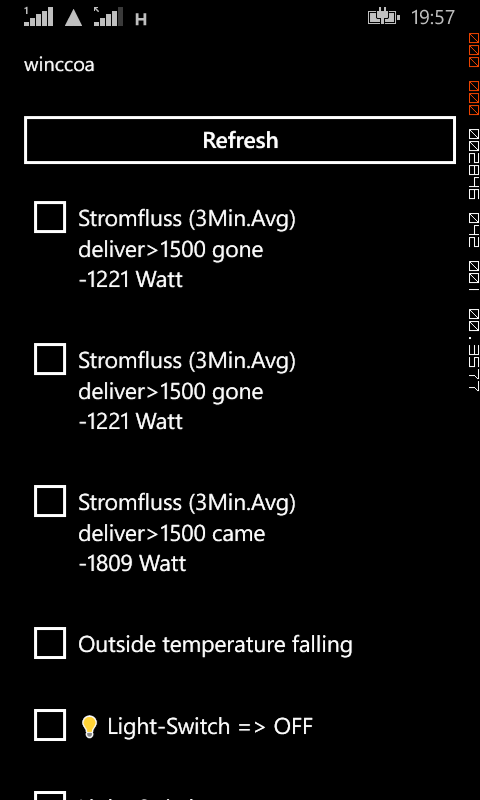I had the opportunity to demonstrate an IoT prototype based on WinCC OA on a Raspberry Pi at Cern.
WinCC OA is running on the Raspberry Pi and it is sending values of a temperature sensor to my WinCC OA server at home over MQTT (Thanks to HiveMQ).
In that case just a simple average calculation is done with WinCC OA on the Raspberry, but many other things can be done with WinCC OA on the Raspberry – Edge Computing.
Additionally the server can send an action to the Raspberry to turn on/off a simple LED on the Raspberry. The Raspberry with WinCC OA is a tiny Cyber Physical System (CPS)…
Cern is using WinCC OA since 2000!
Slides can be download from Cern: https://indico.cern.ch/event/524996/timetable/#20160609.detailed