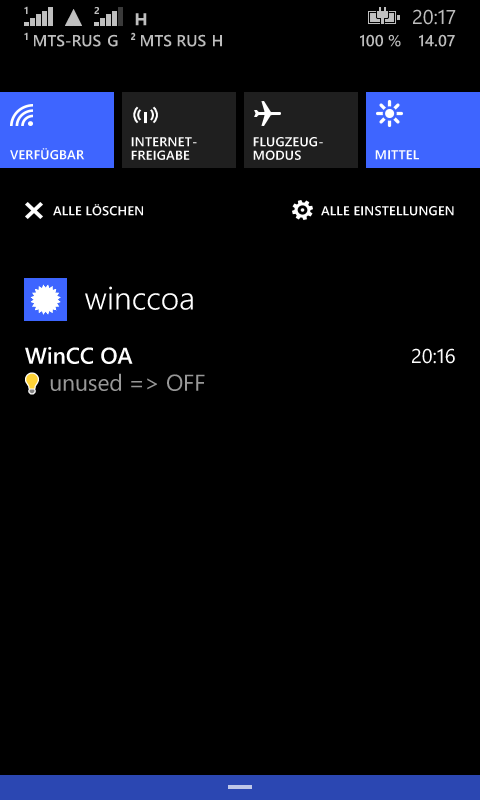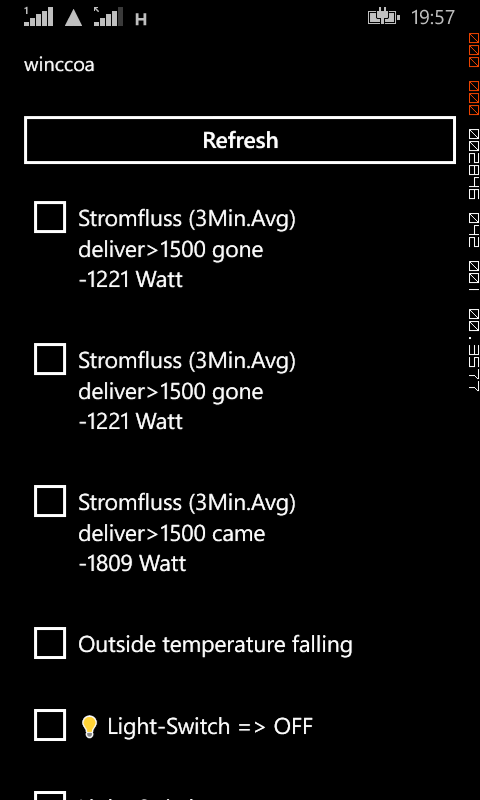ipadm
ipadm disable-addr -t net0/v6
All posts by vogler
Oracle Startup Pluggable Database with Container Database…
With 12.1.0.2 the state of pluggable databases can be saved:
ALTER PLUGGABLE DATABASE xxx SAVE STATE;
Oracle Listener disable connect logging…
Disable logging of every connect request:
listener.ora:
LOGGING_
otherwise the listener will log every connect and fill up the listener.log
[oracle@Database trace]$ ls -la
total 30696
drwxr-xr-x 2 oracle oinstall 4096 Aug 24 20:19 .
drwxr-xr-x 14 oracle oinstall 4096 May 4 09:18 ..
-rw-r—– 1 oracle oinstall 31393482 Aug 25 17:28 listener.log
Install VMWare-Tools on Debian…
apt-get install build-essential
apt-get install linux-headers-$(uname -r)
aftwards install the VMWare tools…
Flashback Database ….
It is pretty cool to create a restore point for the database before doing some upgrades. If upgrade fails the database can be set back to the restore point by a single statement.
CREATE RESTORE POINT before_upgrade GUARANTEE FLASHBACK DATABASE;
SELECT NAME, SCN, TIME, DATABASE_INCARNATION#, GUARANTEE_FLASHBACK_DATABASE, STORAGE_SIZE FROM V$RESTORE_POINT;
FLASHBACK DATABASE TO RESTORE POINT before_upgrade;
DROP RESTORE POINT before_upgrade;
WinCC OA pivot query to combine history values with same timestamp in one row…
This example combines the WinCC OA audit trail datapoint elements to a single row for one audit trail entry.
select “TS”,”TIME”,”USERNAME”,”UINUM”,”BATCHID”,”ITEM”,”ITEMTYPE”,”ACTION”,”OLDVAL”,”NEWVAL”,”REASON”,”HOST” from (
select h.ts, e.ELEMENT_NAME, NVL(to_char(h.VALUE_NUMBER),h.VALUE_STRING) val
from eventhistory h
join elements e on e.ELEMENT_ID = h.ELEMENT_ID
where e.ELEMENT_NAME in (
‘System1:_AuditTrail.time’,
‘System1:_AuditTrail.username’,
‘System1:_AuditTrail.uinum’,
‘System1:_AuditTrail.batchid’,
‘System1:_AuditTrail.item’,
‘System1:_AuditTrail.itemtype’,
‘System1:_AuditTrail.action’,
‘System1:_AuditTrail.oldval’,
‘System1:_AuditTrail.newval’,
‘System1:_AuditTrail.reason’,
‘System1:_AuditTrail.host’
)
) a
pivot (listagg(val) within group (order by element_name)
for element_name in (
‘System1:_AuditTrail.time’ as time,
‘System1:_AuditTrail.username’ as username,
‘System1:_AuditTrail.uinum’ as uinum,
‘System1:_AuditTrail.batchid’ as batchid,
‘System1:_AuditTrail.item’ as item,
‘System1:_AuditTrail.itemtype’ as itemtype,
‘System1:_AuditTrail.action’ as action,
‘System1:_AuditTrail.oldval’ as oldval,
‘System1:_AuditTrail.newval’ as newval,
‘System1:_AuditTrail.reason’ as reason,
‘System1:_AuditTrail.host’ as host
));
Simple Windows Phone App to get Push Notifications from WinCC OA…
WinCC OA read csv file…
A simple code how to read/import a CSV file into an array (dyn_dyn_string).
main()
{
string content;
fileToString(DATA_PATH+"/csvtest.txt", content); // read file into a string variable
dyn_dyn_string result;
dyn_string lines = strsplit(content, "\n"); // split the string into lines
for ( int i=1; i<=dynlen(lines); i++ ) {
result[i]=strsplit(lines[i], ";"); // delimiter ";"
}
DebugTN(result);
}
Limitations:
* Don’t do it in that way with very big files because it is read from the file into memory
* The delimiter “;” cannot be inside of a cell value
With oracle you can use external tables to access CSV files. After creating an external table it is possible to access the file by SQL:
select * from ext_tab
CREATE DIRECTORY EXT_DIR AS '/home/oracle/data';
-- Create table
create table ext_tab
(
Col1 VARCHAR2(30),
Col2 VARCHAR2(30),
Col3 VARCHAR2(30)
)
organization external
(
type ORACLE_LOADER
default directory EXT_DIR
access parameters
(
RECORDS DELIMITED BY NEWLINE FIELDS TERMINATED BY ";"
)
location (EXT_DIR:csvtest.csv')
)
reject limit UNLIMITED;
Raw device mapping ESXi…
# create raw device mapping
vmkfstools -z /vmfs/devices/disks/t10.ATA_____Hitachi_HTS542580K9SA00_________________080119BB0B10WFGP26KA disk.vmdk
Downtime Query WinCC OA with RDB-Manager…
Example how to query the downtime of a device which has an alert configuration on the state of the machine (state 0/1):
select element_name, sum(downtime) downtime from (
select e.element_name,
h.ts,
h.VALUE_NUMBER,
h.direction,
case
when h.DIRECTION = 0 then
CAST((h.ts + 0) - ((lag(h.ts, 1, h.ts) OVER(ORDER BY ts)) + 0) AS FLOAT)*24*60*60
else
null
end as downtime
from elements e
join alerthistory h
on e.element_id = h.ELEMENT_ID
where e.element_name like
'Device_%.Status'
and ts between to_date('01.07.2014','DD.MM.YYYY') and to_date('31.07.2014','DD.MM.YYYY')
) group by element_name